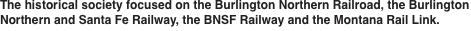Instructions for submitting digital images for The BN Expediter or the BN Calendar
- The lowest resolution limit for images to appear clear and crisp in print is 300 DPI (Dots, or pixels, Per Inch). That doesn’t necessarily mean you should scan your photos, negatives or slides at that resolution. What you need to do is decide how big your photo will appear in print, and adjust the scanning resolution appropriately. In general, just multiply the expected printed size by 300 to get the total number of dots (pixels) you need in a given direction. For example, if the image you will send will appear in our calendar, it needs to be 11 inches wide. At 300 DPI, that means you must have 300 times 11, or 3300 dots (pixels) in the horizontal direction. Of course anything greater than 3300 is fine, but less will not be acceptable.
Once you have (from a digital camera) or generate (from a scanner) an image, you can find out how many pixels there are in the image in both the horizontal and vertical directions as follows:
- On a Windows computer, open the image file using the “Paint” program. Then pull down the “File” menu and select the “Properties” option. A popup window will appear with various image properties shown. Make sure the “Pixels” option is selected for “Units” and read the quantities for “Width” and Height.”
- On a Mac, open the image file using the “Preview” program. Then pull down the “Tools” menu and select the “Adjust Size…” option. A popup window will appear with various image properties shown. Make sure the “Pixels” option is chosen for displaying the “Height” and “Width”, and read the quantities in those boxes.
- The jpeg file format will give sufficient quality and is easiest to transmit to us electronically. We cannot use photos that have been embedded into a Word (or equivalent) document.
- File names should be indicative of the photo (ie: “BN 7002 at Essex, Montana etc.)
- Black and White photos should be saved as grayscale images.
For more information or clarification, contact the editor of The BN Expediter.